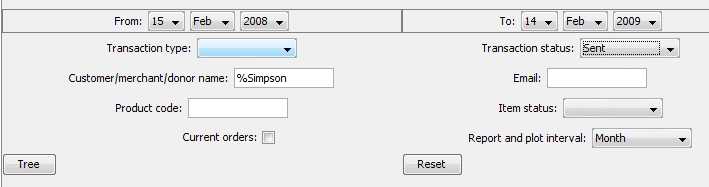Filtering the Database
You define the data you want to use for reports, histograms and
graphs in the Filter tab:
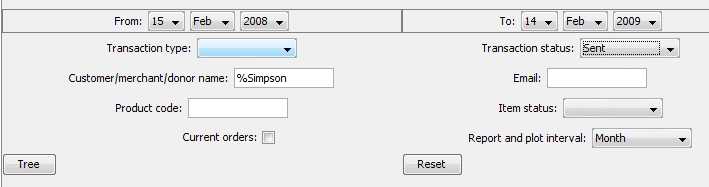
You always give a date range. Other fields are optional e.g. the
Item Code field selects codes starting with the given value so
allows the product code hierarchy to be used.
The current set of orders can be selected.
The tree button will populate the filter tree on the left side which
can then be used to display the transactions in the transaction tab,
as done for the current orders.
The filter is used on most analysis and reporting operations
Home