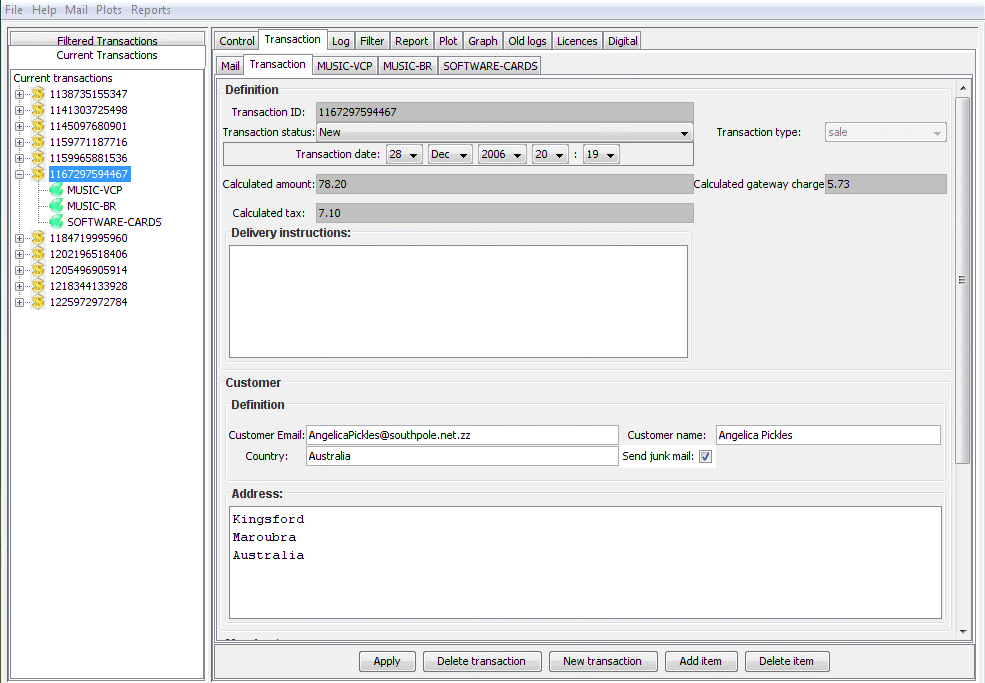New Orders List
When an Email arrives from the payment gateway (after a customer has
purchased) the information is put into the database and the order
appears in a list of current orders. When the order has been filled
you change the status of the order and it disappears from the list.
Hence you can track your new orders.
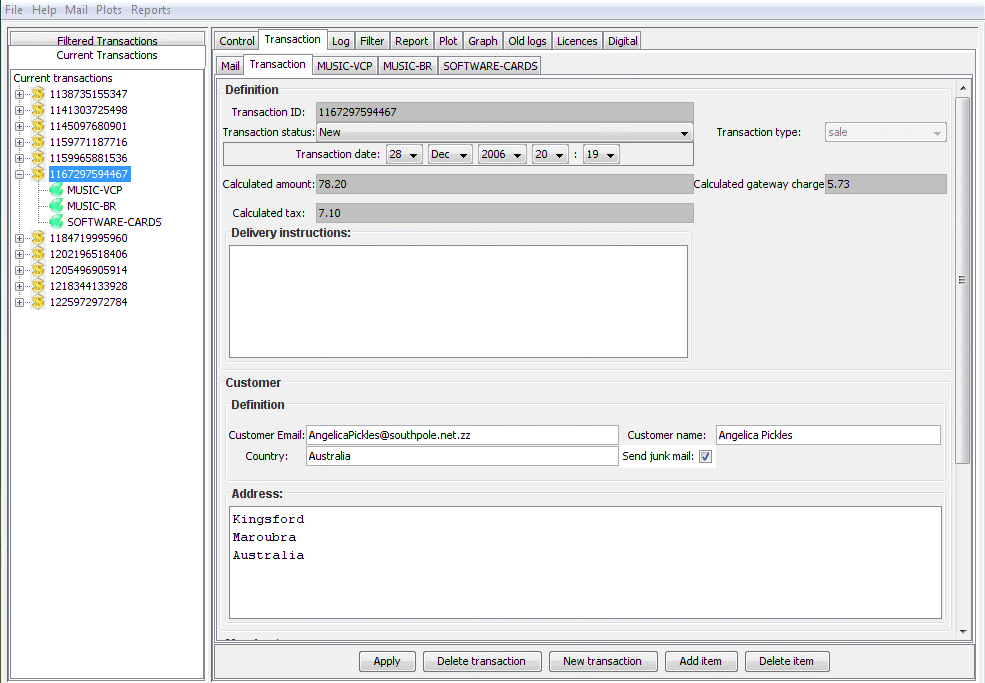
You select the order (or item) from the tree on the left, and the
order information (original gateway Email, transaction details and
the ordered items) appear in tabs.
You can change anything and store the new definition in the
database, although in practise you will probably only change the
status when the order has been filled.
You can actually enter you own new orders that did not come as a
gateway Email!
Home